Value Stream Mapping: How? Part II

In last week’s blog, we covered what value stream mapping is and what its purpose is to an organization; to highlight problem areas or inefficiencies to improve. Below are the steps you can take to effectively map some processes in your own organization.
The most important thing to start off with is to have all departments represented in the event of value stream mapping. No one person knows all of the details in any organization, so it is important to include representatives from every department or information will be missed.
Then, starting from the time the product enters the organization, write every single process step on a piece of paper. It’s easiest to use sticky notes since you will likely move these around later. There are standards for symbols and flows, but it can be as simple as sticky notes on a board and some drawn lines connecting them.
As you discuss and write down process steps with your team, be sure to capture everything that every department does to the product. As an example, if raw material is brought in for processing, be sure to include items such as:
-Product received by receiving/inspection worker
-Documentation given to accounting
-Product inspected by engineer
-Etc.
Some steps may be combined, but try to limit this. This process is repeated for the entire product flow throughout all departments. You can then use lines to connect certain steps to form a flowchart of sorts. In the end, you’ll be able to visually see the product path.
Now what?
By the end of the event, you’ll likely have a room full of sticky notes and string. The purpose of mapping is to highlight problem areas and inefficiencies. As you map out processes, you’ll be in constant discussions with your team about what happens at each stage. From this, you’ll be able to bring up problem areas which can later be addressed. Additionally, you may find that some processes are redundant and can be removed from one department. Another thing may be to move certain tasks to a different department that makes more sense. Having each task on its own note will allow you to easily move tasks from one area to another. At the end of the event, be sure to record these new processes for documentation.
At Insta-Pro, we have used mapping to improve things such as parts order fulfillment and expense reporting. So again, this is not just a plant processing tool, but a tool for all parts of your business.